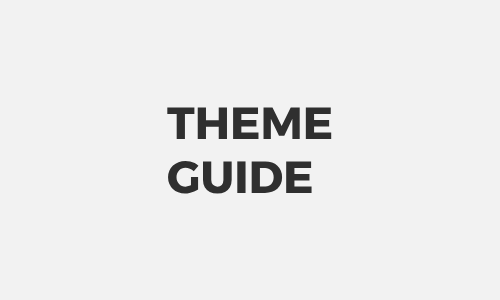HELLOPANDA MANUAL
Set a new theme
01
2024.07.01 Added features
hellopanda WP manual
1.
Log into the administrator screen.
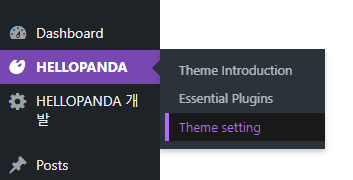
2.
Check the currently applied theme and familiarize yourself with the instructions for default settings.
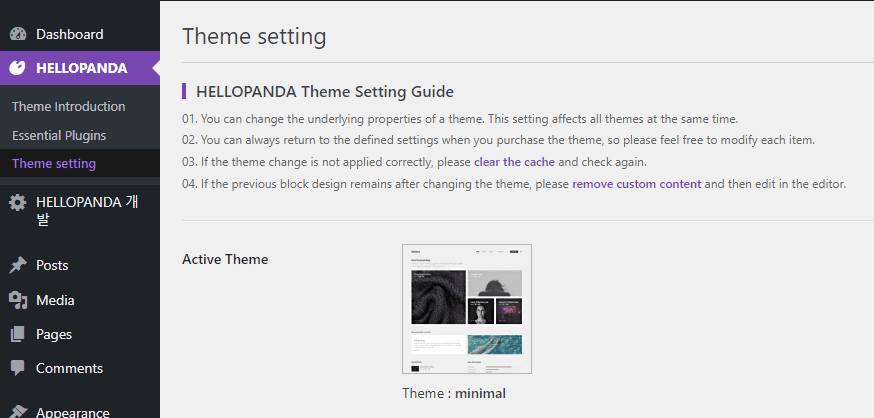
3.
Check the modifications you need and feel free to change the values.
If you accidentally enter a wrong value, that’s okay –
the theme always keeps the original and only shows the edited content.
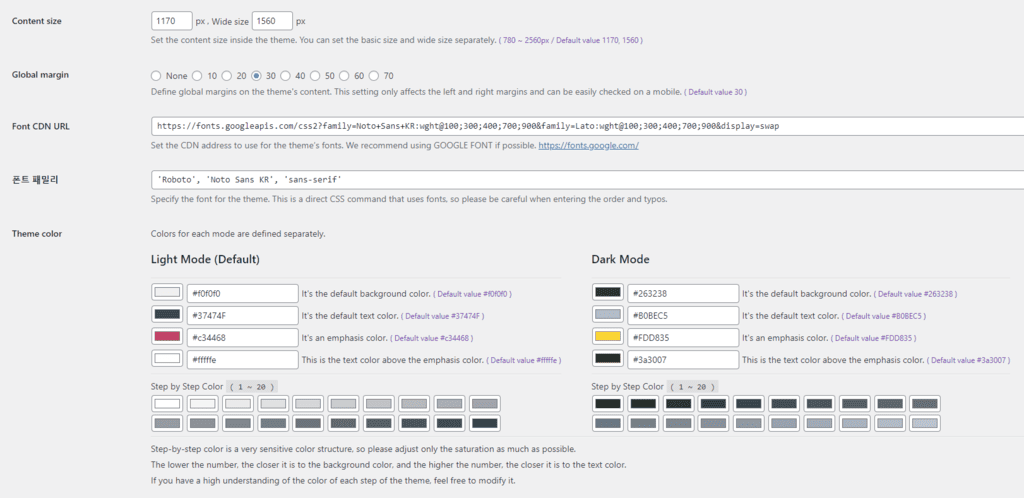
4.
Check the modifications you need and feel free to change the values.
The “Reset Settings” function is a function that returns the values to their default values.
Please be assured that the settings will not be saved immediately even if you click the button.
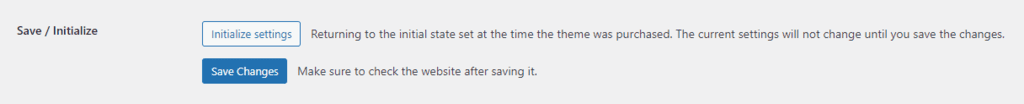
5.
Check out our updated website.