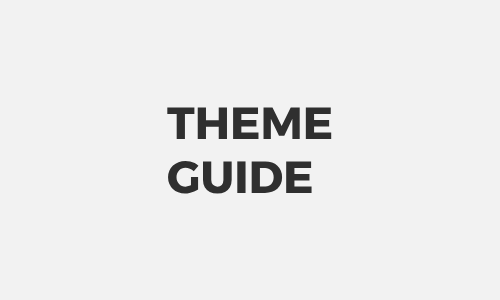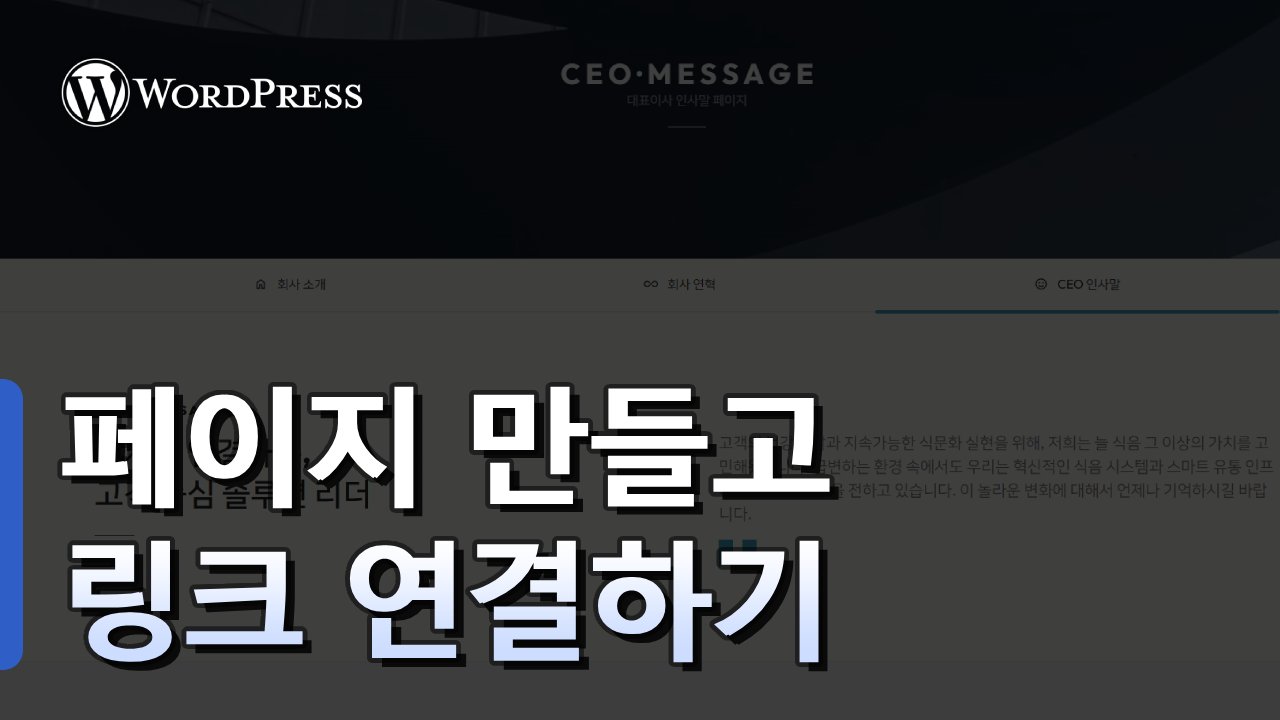HELLOPANDA MANUAL
Change website size
This manual will no longer be in use starting from July 1, 2024.
Please note that after the addition of the custom management feature, resizing the website will now be replaced by the manual below.
Precautions when modifying code
Modifying the style sheet of the original code is recommended only for those with web knowledge. I wanted to make it simple to manage, but media queries cannot yet interpret CSS variables, so the only way to do so is to modify them manually. That’s too bad.
01
Change theme JSON file
hellopanda WP manual
/wp-content/themes/hellopanda-theme/
theme.json
"layout": {
"contentSize": "1400px", // Default website size
"wideSize": "1600px" // Website wide size
}02
Change plugin CSS file
hellopanda WP manual
/wp-content/plugins/hellopanda-theme-expand/build/
editor.css
/*
Administrator related style sheet.
You need to change all instances of 1400px, 1401px, 1600px.
*//wp-content/plugins/hellopanda-theme-expand/build/
view.css
/*
User related style sheet.
You need to change all instances of 1400px, 1401px, 1600px.
*/